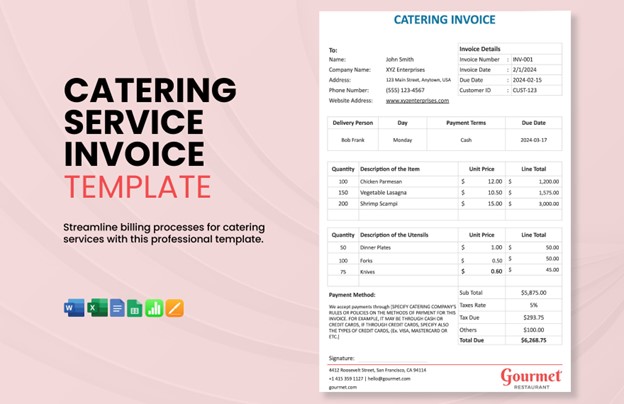
In the catering industry, clear and professional billing is essential for maintaining smooth operations and enhancing customer relationships. A catering business often deals with multiple events, diverse client needs, and varying menu options. Each transaction needs to be recorded with accuracy and clarity to ensure that clients are not only satisfied with the service but also with the transparency of the costs involved. Customized catering receipt templates are a powerful tool in achieving this level of professionalism.
A well-organized receipt doesn’t just document a transaction; it serves as a testament to your business’s commitment to quality, organization, and transparency. It provides customers with a comprehensive breakdown of the services, food, and beverage choices, along with any additional charges, taxes, and tips. By maintaining a clear, consistent format for all your invoices and receipts, you not only increase your operational efficiency but also build trust with your clients.
Why a Customized Catering Receipt Template is Essential
In the catering business, no two events are alike. Whether you’re catering for an intimate dinner party, a corporate function, or a grand wedding, each event will involve different menu options, staff arrangements, and service needs. A customized receipt template tailored specifically to catering operations ensures that all relevant details are captured in a professional and standardized manner. Here are some of the key benefits of using a tailored receipt template:
- Enhanced Professionalism: A customized receipt template demonstrates that you take your business seriously and are organized enough to provide clients with a clear record of services and charges. The design and layout can reflect your brand’s aesthetic, contributing to a positive, lasting impression.
- Improved Transparency: A detailed catering receipt ensures that both the business and the customer are on the same page regarding the charges. This transparency reduces the chances of misunderstandings, disputes, and complaints, leading to smoother transactions and greater client satisfaction.
- Time-Saving Efficiency: By using a pre-designed template, you can quickly generate receipts, saving time during busy event days. This means more time to focus on delivering excellent service rather than getting bogged down in administrative tasks.
- Accuracy and Consistency: When using a template, you reduce the risk of errors in pricing, menu items, and charges. This consistency helps maintain professional standards and ensures that no critical details are missed.
Key Components of a Catering Receipt Template
To make sure your receipt captures all necessary information while maintaining a clean, easy-to-read design, there are several important components that should be included in your catering receipt template:
- Customer Information:
- Full name or business name of the client.
- Contact details, including address, phone number, and email.
- This ensures that each transaction is tied to the right customer and provides you with the means to follow up if necessary.
- Event Information:
- Event Date: The date of the catering service.
- Event Location: Address of the event venue.
- Type of Event: Wedding, corporate function, private party, etc.
- This section helps in tracking event-specific details for future reference, especially if the same customer books services again.
- Menu Breakdown:
- Items Ordered: A detailed list of food and beverages served during the event, including quantities.
- Unit Price: The price per serving or unit for each menu item.
- Total Cost per Item: This ensures that each dish or drink served is accounted for with an appropriate charge.
For example, if a client orders 100 servings of appetizers, and each appetizer costs $15, the receipt should reflect:
- Item: Mini Crab Cakes
- Quantity: 100
- Price per Serving: $15
- Total: $1,500
This allows your client to see exactly what they’re paying for, breaking down all elements of the catering package.
- Service Charges:
- Labor Costs: List the number of catering staff required, hourly rates, and total labor costs.
- Service Fees: For setting up, serving, and breaking down the event. These can be based on time or a flat fee.
For example:
- 3 servers x 6 hours x $25/hour = $450
- 2 chefs x 8 hours x $35/hour = $560
The breakdown of these charges provides the client with insight into the work required to deliver the catering service, justifying the charges.
- Additional Fees:
- Delivery Fees: For bringing the food and necessary equipment to the event site.
- Equipment Rentals: If you rent out tables, chairs, linens, or other catering equipment, be sure to list each item and its rental cost.
- Tax: A breakdown of any applicable taxes (sales tax, VAT, etc.) based on your region’s requirements.
For instance:
- Delivery Fee: $50
- Equipment Rental (3 tables, 100 chairs): $200
- Tips and Gratuity:
- Many catering services add a standard tip or gratuity, usually a percentage of the total bill (often between 15-20%). This section should reflect any gratuity charges, ensuring both the service staff and your business are compensated fairly.
- Total Cost:
- The final amount due should be clearly stated, including all charges—menu items, service fees, tips, taxes, and any additional costs. A subtotal, followed by the total, should be easy to spot, ensuring the client can quickly understand the final amount they owe.
Example:
- Subtotal (Food and Beverage): $3,500
- Labor Costs: $1,000
- Equipment Rental: $200
- Delivery Fee: $50
- Tax (10%): $475
- Gratuity (15%): $540
- Total Due: $5,765
- Payment Terms:
- Clear payment instructions, including due dates, acceptable payment methods (credit card, check, bank transfer), and any penalties for late payments. If the deposit has been paid, make sure to list it and indicate the remaining balance due.
The Benefits of Using a Professional Catering Receipt Template
When you opt for a customized catering receipt template, you’re setting yourself up for success in both operational efficiency and customer satisfaction. Here’s a quick summary of the benefits:
- Efficiency: Templates allow you to quickly fill in the details, saving time on each transaction.
- Brand Consistency: A well-designed, branded receipt creates a professional impression and helps reinforce your brand identity.
- Client Trust: Clear, itemized receipts show your clients that you are transparent about costs and provide value for money.
- Legal and Tax Compliance: Including detailed information about menu items, service charges, and taxes ensures you remain compliant with local regulations.
Key Elements to Include in a Catering Receipt Template
A catering receipt template is not just a tool for recording transactions; it’s a critical document that enhances transparency, reduces misunderstandings, and builds trust between you and your clients. For caterers, the accuracy and clarity of a receipt are paramount to maintaining strong relationships and ensuring that the payment process runs smoothly. In this section, we will explore the key components that should be included in every catering receipt template, providing a thorough breakdown of what needs to be captured for each event.
1. Customer Information
The first step in creating a professional catering receipt is to include clear customer information. This section ensures that the receipt is personalized and can easily be tied to the correct client and event. Here’s what should be included:
- Full Name or Business Name: Include the full name of the individual or business that is paying for the catering services. If it’s a business, make sure to use the official name.
- Contact Information: Phone numbers, email addresses, and physical addresses should be included. This allows you to follow up with the customer if there are any issues or questions regarding the receipt.
- Billing Address: If the billing address is different from the event address, be sure to capture it. This is especially important for clients using a business address for billing purposes or when events take place in different locations.
Having accurate customer information ensures that the receipt is properly attributed and that follow-up communication is seamless.
2. Event Information
Capturing detailed event information is critical for catering businesses. Each event will have its own unique set of requirements and services, and reflecting these on the receipt helps to avoid confusion and makes it easier to reference the event in the future. Important event details include:
- Event Date: The date the catering services were provided is essential for record-keeping and for aligning with the client’s timeline. It ensures that all charges are tied to the right occasion.
- Event Location: The physical address where the catering services were performed. This is particularly important when serving different venues, especially for large catering companies managing multiple events simultaneously.
- Type of Event: Wedding, corporate event, birthday party, gala, or private dinner. This helps to define the scope of the service and allows you to customize your receipt to fit the specific needs of the event type. Some catering services may vary in price based on the type of event, so clarifying this on the receipt ensures transparency.
By including these event-specific details, you ensure that both you and the client are clear on the nature of the transaction and its timing.
3. Menu Breakdown
A catering receipt is incomplete without a clear and detailed breakdown of the menu items served. This not only helps to clarify the charges for each item but also offers transparency in pricing, showing clients exactly what they’re paying for. A well-structured menu breakdown should include:
- Menu Items: List each food and beverage item that was served. This could be individual dishes (e.g., roasted chicken, mashed potatoes) or beverage selections (e.g., wine, cocktails).
- Quantity: For each menu item, note how many servings or units were provided. If the menu is priced per person, indicate the number of guests served. For example, “Chicken Salad – 100 servings.”
- Unit Price: The price per unit (whether per serving, per item, or per guest) should be clearly stated to allow the customer to see how the price was calculated.
- Total Price per Item: The total cost for each menu item should be calculated by multiplying the quantity by the unit price.
For example:
- Menu Item: Beef Wellington
- Quantity: 50 servings
- Unit Price: $25 per serving
- Total Price: $1,250
By providing this level of detail, the receipt ensures that clients understand exactly what they’re being charged for each menu item.
4. Service Charges
Service charges are an essential part of any catering receipt. These charges reflect the labor and logistics involved in preparing and delivering the catering service. Including these charges on the receipt ensures that both you and your client are clear on the costs associated with the service.
- Labor Charges: List the number of staff required, their hourly rates, and the total hours worked. This includes chefs, servers, bartenders, event coordinators, and clean-up staff. For example:
- 2 chefs x 8 hours x $40/hour = $640
- 4 servers x 6 hours x $25/hour = $600
- Setup and Breakdown Charges: If there are separate fees for setting up or breaking down the event, be sure to itemize them separately. This ensures clients understand the time and effort involved in preparing for and closing down an event.
- Setup (2 hours) = $150
- Breakdown (2 hours) = $150
- Miscellaneous Service Fees: These may include administrative costs, coordination fees, or special requests (e.g., table arrangements or customized menu design).
Clearly itemizing labor and service charges gives clients a full picture of the work involved in their event and ensures that you are fairly compensated for your time and effort.
5. Additional Fees
Catering events often involve extra costs beyond just the menu and labor charges. It’s important to include any additional fees on the receipt to avoid surprises for the client and ensure that everything is accounted for. Common additional fees include:
- Delivery Fees: If transportation is involved (e.g., transporting food or rental equipment), include the cost of delivery. If your business delivers to venues outside a certain distance, you may have a flat delivery fee or charge by the mile.
- Equipment Rentals: If you are renting out tables, chairs, linens, or other event-related equipment, ensure that each item is listed with its corresponding price. For example:
- 100 chairs at $2 each = $200
- 10 tables at $10 each = $100
- Decorations and Additional Services: If you provide event décor, floral arrangements, or specialized equipment (such as sound systems or lightings), be sure to include those charges as well.
Example:
- Floral Arrangements (3 centerpieces) = $150
- Equipment Rentals (Audio system) = $250
Including these fees ensures there are no unexpected charges for the client and that your business is compensated for all aspects of the service provided.
6. Taxes and Gratuity
The tax and gratuity section of the receipt is crucial for ensuring legal compliance and transparency. Taxes vary by region, and catering services are often subject to sales tax or VAT. Including taxes on the receipt ensures you comply with local regulations. Additionally, gratuities (tips) are often expected, particularly in the service industry. Here’s how to handle these sections:
- Sales Tax: Calculate the tax on the subtotal (food, service, and any additional charges). Ensure that the tax rate used complies with local tax regulations.
- Example: 10% sales tax on $2,000 subtotal = $200
- Gratuity: If you include a tip or service charge (often 15-20% of the total), make sure to clearly list it as a separate line item. For example:
- Gratuity (18%): $360
By including these charges, you not only comply with legal standards but also give clients clarity on the breakdown of their total.
7. Total Cost
The final section of the receipt should provide a clear and easy-to-read total cost for the client. This should include:
- Subtotal: The sum of all charges (menu items, service charges, additional fees).
- Tax: Include the calculated tax separately.
- Gratuity: If applicable, list this separately.
- Total Due: This is the final amount that the client owes, including all charges and fees.
For example:
- Subtotal (Food and Services): $3,000
- Delivery Fee: $100
- Equipment Rental: $500
- Tax (10%): $360
- Gratuity (18%): $540
- Total Due: $4,500
Professional Design and Layout Tips for Catering Receipts
When it comes to catering receipts, the layout and design are just as important as the content. A well-organized, aesthetically pleasing receipt not only enhances the customer experience but also reflects the professionalism and attention to detail that your business provides. In the fast-paced world of catering, where client satisfaction is paramount, a clean and structured receipt can make a lasting impression, ensuring that clients feel confident in their choice to work with you.
In this section, we will explore the key design and layout tips for creating a catering receipt that is both functional and visually appealing. From typography to branding elements, we’ll cover the essential components that make your receipts stand out and reinforce your brand’s identity.
1. Clean and Simple Layout
The most effective catering receipts are those that strike a balance between providing detailed information and maintaining a clean, uncluttered appearance. Your receipt should guide the client’s eye effortlessly through each section, ensuring that they can quickly locate the relevant information without feeling overwhelmed. Here’s how to achieve a clean and simple layout:
- Use Clear Headings and Sections: Organize your receipt into clearly defined sections such as “Customer Information,” “Event Details,” “Menu Breakdown,” and “Total Due.” Use bold or larger font sizes for headings to make each section easily identifiable.
- Whitespace is Key: Incorporate ample whitespace between sections and line items. This not only makes the receipt easier to read but also gives it a more organized and polished appearance. Avoid crowding too much information in one section.
- Tables for Line Items: Use tables to break down charges, especially for the menu items, service charges, and any additional fees. Tables help in organizing information in a grid-like structure, making it easy to understand at a glance. Each row should represent a different item or service, and each column should represent a specific detail (such as quantity, unit price, and total).
This table format simplifies the process for both you and the client, making charges clear and reducing the chances of errors or misunderstandings.
2. Incorporating Branding Elements
Your catering receipt is a reflection of your business, so it’s important to make it align with your brand’s identity. This helps reinforce your brand’s professionalism and leaves a positive, lasting impression on clients. Here are a few ways to incorporate branding elements:
- Logo and Business Name: Place your logo and business name at the top of the receipt, where it’s most visible. This ensures that clients immediately recognize your company. Consider making your logo slightly larger or using a different font to make it stand out.
- Color Scheme: Use colors that reflect your brand. This could be in the form of background colors, table headers, or borders. However, be cautious with color choices—avoid using too many bold colors that could distract from the content. Instead, use your brand’s primary colors to keep it professional and cohesive.
- Typography: Choose fonts that are easy to read. Stick with one or two complementary fonts, ideally a serif font for headings and a sans-serif font for the body text. Avoid using decorative fonts that may compromise legibility. Your font size should also be large enough to ensure readability, especially for important information like the total due.
- Contact Information: Include your business’s contact details (phone number, email, website, and address) somewhere on the receipt, preferably in the footer or top header. This makes it easy for clients to reach out with questions or concerns.
3. Mobile-Friendly Format
In today’s digital age, many clients expect to receive invoices and receipts via email or mobile platforms. Your catering receipt should be designed with mobile compatibility in mind. Here are some tips to ensure your receipt is mobile-friendly:
- Responsive Design: Ensure that your receipt template adjusts well to different screen sizes, from desktops to smartphones. A responsive design ensures that all text is legible, and images or logos are properly scaled on mobile devices.
- PDF Format: Save your catering receipts as PDFs. This format is universally compatible with all devices and retains the design integrity, regardless of the platform the client uses. PDFs also offer the benefit of being easily printable, ensuring that clients can print a copy for their records.
- Clear Text and Links: Make sure that all text is large enough to be read comfortably on a mobile device. Additionally, if you include hyperlinks (for example, to your website or social media pages), ensure they are clickable and easy to find.
By optimizing your receipts for mobile viewing, you ensure that your clients can easily access and share their receipts from any device, enhancing their overall experience.
4. Customization for Different Events
Since catering services can vary widely based on the type of event, customizing the receipt to match the event can add an extra layer of professionalism. Here’s how you can personalize receipts for various types of catering services:
- Weddings: A wedding catering receipt may benefit from a more elegant design, with a subtle color palette, floral elements, and space for special notes (e.g., “Congratulations on your big day!”). Additionally, you may want to highlight custom menu items or specific services, like a dessert station or special beverage options.
- Corporate Events: For corporate clients, keep the receipt clean and professional, with clear details on the menu, services, and any special requests (such as dietary requirements or business branding). You can use a more corporate color scheme (such as navy blue or gray) to align with the client’s brand.
- Private Parties: For smaller events, the receipt can be more relaxed but should still include all essential details. Consider adding a personal note or thank-you message to show your appreciation for their business.
Customizing receipts based on the event type not only makes them more relevant but also adds a personal touch that can enhance the client’s overall experience.
5. Ensuring Clarity with Clear Payment Terms
A catering receipt is not only a record of the transaction; it’s also a reminder of the terms of the agreement between you and your client. This is especially important in ensuring that payment expectations are clear. Here’s how to format the payment terms:
- Due Date: Always include a clear due date for the total amount due. You can state this directly (e.g., “Total Due 30 Days from Date of Service”) or provide a specific calendar date (e.g., “Total Due by December 15, 2025”).
- Accepted Payment Methods: List all the payment methods you accept, such as credit cards, checks, bank transfers, or digital payments. Consider adding icons next to each payment method to make this section more visually appealing.
- Late Fees: If applicable, include a statement on any late fees or interest charges that may apply if the payment is overdue. For example: “A 5% late fee will be added to the total amount due for payments not received within 30 days.”
Having clear and precise payment terms ensures that clients are fully aware of their financial obligations and helps prevent confusion or delays in payment.
Automating Catering Receipts for Enhanced Business Efficiency
As a catering business grows, the volume of orders and events naturally increases, making it essential to streamline and automate various aspects of the business to maintain efficiency. One of the most significant areas where automation can have a major impact is in the generation of catering receipts. Automating the receipt process reduces manual labor, minimizes errors, speeds up the billing cycle, and improves overall business efficiency. In this final part of the series, we will explore how catering businesses can leverage automation tools to create, manage, and send receipts effortlessly.
1. Benefits of Automating Catering Receipts
Automating the receipt generation process offers several key advantages for catering businesses. These benefits extend beyond just saving time—they also improve accuracy, consistency, and customer satisfaction. Let’s dive into the core advantages of automation:
- Time-Saving Efficiency: Manually creating receipts for each event can be time-consuming, especially during busy seasons when multiple events are happening simultaneously. Automating the process allows you to generate receipts in a matter of minutes, freeing up your time for more critical tasks, like client communication or event planning.
- Reduced Errors: Human errors are inevitable, especially when entering data repeatedly. With automation, the risk of mistakes—such as incorrect pricing, missing menu items, or miscalculated totals—significantly decreases. This reduces the chance of disputes and customer dissatisfaction.
- Consistency and Professionalism: Automation ensures that each receipt is formatted consistently and accurately, maintaining a professional image across all your transactions. This also ensures that the same details, such as tax rates or tips, are included every time, making your billing more predictable and reliable.
- Faster Payments: An automated receipt system often allows you to quickly issue receipts via email or text message, speeding up the billing process. When clients receive receipts instantly, they are more likely to pay promptly, improving your cash flow.
- Better Tracking and Record-Keeping: With automated receipt generation, your receipts are stored electronically, making them easy to retrieve and track. This helps with maintaining organized financial records, which is essential for tax reporting, audits, and business growth.
2. Tools and Software for Automating Catering Receipts
To automate your catering receipts, you’ll need the right tools. Fortunately, there are several software solutions specifically designed for the catering industry that can streamline the receipt creation process. Here are some of the top options to consider:
- Cloud-Based Solutions: Cloud-based solutions allow you to access your catering receipt templates from anywhere and generate receipts on the go. Cloud tools often offer collaboration features, which allow you to work with your team to track events and generate receipts in real-time. Some cloud-based options include:
- Google Sheets or Microsoft Excel (with Automation Add-ons): While not catering-specific, these tools can be customized for receipt automation. With the help of add-ons or integrations (e.g., Zapier), you can link a Google Sheet or Excel file to your client information and automatically generate receipts.
3. Automating Data Entry and Calculation
One of the most tedious aspects of generating receipts is entering data manually—whether it’s menu items, labor charges, or additional fees. Automating this step involves inputting data into a centralized system and linking it to the receipt template. Here’s how you can automate the process of data entry and calculation:
- Pre-set Templates: Most catering software comes with customizable templates where you can enter specific details for each event, such as menu items, number of servings, labor costs, and additional fees. Once the template is set up, the software will automatically fill in these details in the appropriate sections of the receipt, saving you time and ensuring consistency.
- Itemized Menu Database: If you use a catalog or database of menu items with fixed prices, you can link this database to your receipt software. For instance, when you input the number of guests or menu options for an event, the system will automatically calculate the cost for each item based on your predefined prices.
- Service Charges and Tax Calculations: You can set up formulas in your receipt software to automatically calculate taxes, service fees, and gratuities based on predefined percentages. For example, if your service charge is 15% of the total food cost and the applicable tax rate is 10%, the system will automatically compute these charges and add them to the receipt.
- Custom Fee Additions: For services like delivery fees or equipment rental, you can set up a set of predetermined fees within your software that can be applied with a single click, depending on the client’s requirements.
4. Integration with Payment Systems
Integrating your receipt system with a payment processing platform can significantly enhance the efficiency of your billing cycle. Automation can help you quickly generate receipts once payment is processed and immediately send them to the client. Integration ensures that your records are up to date, and it can help reduce the administrative work involved in tracking payments.
Here’s how integration with payment systems can work for your catering business:
- Instant Payment Confirmation: The receipt is then sent to the client’s email or phone.
- Seamless Payment Processing: Integrating systems like PayPal, Square, or Stripe with your catering software allows you to track payments directly from the receipt interface. This creates a seamless experience for clients, allowing them to pay and receive their receipt in one go.
- Recurring Billing for Regular Clients: For clients who require recurring catering services (e.g., weekly lunches for a business), you can set up automated billing schedules. The system will generate and send receipts automatically on the agreed-upon billing dates.
5. Automating Receipt Delivery
Once your receipts are generated, the next step is delivering them to your clients quickly and securely. Automation tools can streamline this process by sending receipts directly via email, text message, or through an online portal.
- Email Automation: Most catering software integrates with email platforms, allowing you to automatically send receipts as PDF attachments. You can even personalize the message, such as adding a thank-you note or mentioning discounts for future events.
- Text Message Integration: If your clients prefer receiving receipts via text, some catering platforms integrate with SMS services to send payment confirmations and receipts instantly to their mobile devices.
- Client Portal Access: If your business uses an online client portal, receipts can be uploaded directly to the client’s account, where they can access and download their receipts at any time. This also offers an additional layer of convenience for clients who may need to access receipts for accounting purposes.
Conclusion:
Throughout this 4-part series, we’ve explored how customized catering receipt templates can revolutionize the way your business handles billing. From enhancing professionalism and transparency to automating the entire process, the tools and strategies discussed can elevate your operations, improve customer satisfaction, and streamline your accounting procedures.
As we’ve seen, a catering receipt is much more than just a list of charges—it’s a powerful tool for ensuring that both you and your clients are on the same page. Accurate, detailed, and clear receipts build trust with your clients, demonstrating transparency in your pricing and a high level of professionalism. When you take the time to customize your receipts with all the essential elements, such as customer and event details, menu breakdown, service charges, taxes, and gratuity, you’re showing clients that you value their business and are committed to providing excellent service.
One of the primary takeaways from this series is the importance of incorporating a clean and organized layout. A well-designed receipt with clearly defined sections—such as event information, menu breakdown, and total cost—makes it easy for clients to understand what they’re being charged for and why. The use of whitespace, tables, and clear headings ensures that important information doesn’t get lost in a cluttered document. Furthermore, integrating your brand elements, such as logos, colors, and fonts, reinforces your business identity and leaves a lasting impression on your clients, reminding them of the professionalism you bring to each event.
Another key element of this series is the focus on automation. In a fast-paced catering environment, automation is a game-changer. It saves time, reduces the risk of errors, and speeds up the billing process. By using software and invoicing tools, you can easily generate receipts for each event, automatically calculating labor, service fees, taxes, and tips. This not only helps you stay organized but also ensures that your clients receive accurate, timely receipts. Integration with payment systems also means that you can quickly issue receipts after a transaction, leading to faster payments and smoother cash flow management.
However, the key to success lies in customization. Every catering event is unique, and your receipts should reflect that. Whether you’re catering for a wedding, a corporate event, or a private dinner, tailoring your receipts to match the specific needs of the event adds a personal touch. Custom receipts not only make the transaction more relevant but also show your clients that you are attentive to their specific requirements. Customizing receipts based on the event type can also help you adjust the design, layout, and even the terminology used, aligning the receipt with the formality and tone of the event.
By embracing automation and customization, catering businesses can not only improve their operational efficiency but also create an experience that’s more in tune with their clients’ needs. The time saved in receipt generation can be reinvested into what truly matters—delivering exceptional service, planning memorable events, and nurturing client relationships. Additionally, a well-structured and professional receipt acts as a reflection of your business, reinforcing trust and loyalty while minimizing confusion or disputes.
In conclusion, by investing time in setting up effective caterers receipt templates, you can create a streamlined, transparent, and professional billing process that enhances both your business operations and client relationships. Whether you’re a small catering service or managing large-scale events, the insights shared in this series will guide you toward building a more organized, efficient, and customer-centric business. With the right tools and strategies in place, your catering receipts will not only serve as essential business records but also as a powerful part of your brand’s identity and success.
