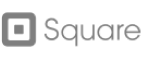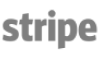Blank Invoice Template - Zintego
In today's fast-paced business environment, efficient billing and invoicing are crucial for maintaining cash flow and establishing professional relationships with clients. This is where tools like the Free Blank Invoice Template from Zintego come into play, offering a streamlined and professional approach to creating invoices. However, as businesses grow and their needs evolve, exploring alternatives to a traditional blank invoice template becomes necessary. Know the essence of the Free Blank Invoice Template, its components, the process of using an invoice generator, and explore alternatives that offer greater flexibility and efficiency.
Understanding the Free Blank Invoice Template
The Free Blank Invoice Template is a straightforward, customizable document designed for businesses and freelancers to bill their clients. It's intended to simplify the invoicing process, ensuring that businesses can generate invoices quickly without compromising on professionalism. The template typically includes several key parts:
- - Header: This section contains the business logo, name, contact information, and the word "Invoice" prominently displayed.
- - Client Details: Information about the client, including their name, address, and contact details.
- - Invoice Information: The invoice number, date of issuance, and due date.
- - Itemized List of Services or Products: Detailed descriptions, quantities, rates, and totals for each item or service provided.
- - Total Amount: The final amount due, including any taxes, discounts, or shipping costs.
- - Payment Terms: Clear instructions on how and when the payment is expected, including any late fees or payment methods accepted.
This template serves as a foundation, enabling businesses to present all necessary details clearly and concisely.
The Process of Sending the Free Blank Invoice Template with a Generator
Using an invoice generator like Zintego streamlines the process of creating and sending invoices. Here's how it typically works:
- - Selection and Customization: Choose the Free Blank Invoice Template and customize it by adding your business details, branding, and any specific terms.
- - Filling Out Invoice Details: Enter the client's information, services or products provided, prices, and any other relevant details.
- - Review and Save: Preview the invoice to ensure accuracy, then save it. The template can be saved in various formats, including PDF, which is ideal for sending electronically.
- - Sending the Invoice: The invoice can be emailed directly to the client through the Zintego invoice generator or downloaded for manual sending.
This process not only saves time but also ensures that the invoices maintain a professional appearance and are easy for clients to understand.
Exploring Beyond the Basic Blank Invoice Template
While a basic blank invoice template offers simplicity and a clean look, its rigidity might not align with the dynamic needs of growing businesses. For those seeking more adaptability and flair in their invoicing processes, there are several paths to consider. Traditional tools like Excel and Word present customizable options but require more manual input. On the other hand, modern solutions like invoice generators bridge the gap between customization and convenience. Services such as Zintego enhance the invoicing experience with features like:
- - Customizable, professional layouts
- - Automatic saving of client and item information
- - Streamlined bookkeeping, invaluable during tax season
- - Integrated options for processing payments both online and in-person
For businesses that find themselves issuing invoices frequently, transitioning to an invoicing software becomes not just beneficial but necessary. These platforms offer a blend of efficiency, sophistication, and user-friendliness, ensuring invoices reflect the professionalism of your brand while also catering to practical business needs
The Shift to Invoicing Software
Switching to an invoicing software or an online invoice generator makes sense for several reasons:
- - Efficiency: Automate repetitive tasks, saving time and reducing errors.
- - Professionalism: Enhance the presentation of your invoices, reinforcing your brand's professionalism.
- - Functionality: Benefit from added features such as client and item databases, payment tracking, and financial reporting.
- - Convenience: Access your invoices from anywhere, streamline the payment process, and improve client satisfaction.
Invoicing more than once or twice a month highlights the need for a more robust solution than a basic template can provide. Invoicing software caters to this need by offering a more dynamic, efficient, and professional invoicing process.
Conclusion
While the Free Blank Invoice Template from Zintego offers a solid starting point for businesses to issue invoices, the evolving demands of modern businesses necessitate more sophisticated solutions. Alternatives like Excel, Word, and especially online invoice generators provide the necessary flexibility, efficiency, and professionalism. By choosing the right invoicing tool, businesses can not only simplify their billing process but also enhance their operational efficiency, ultimately leading to better cash flow management and client relationships.