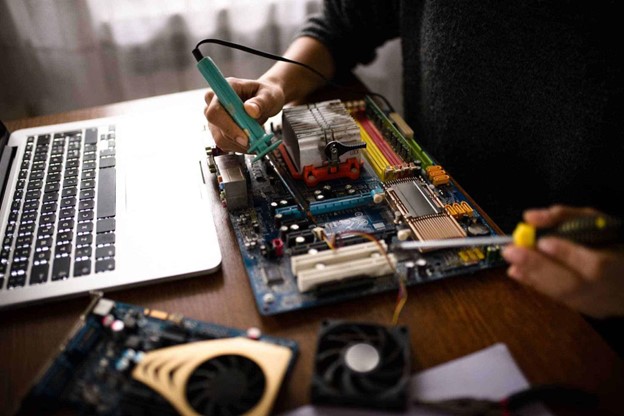
For businesses in the computer repair industry, a professional receipt template is crucial for ensuring accurate and transparent transactions with customers. Whether you’re fixing hardware, providing software solutions, or troubleshooting a complex system issue, a well-designed receipt not only simplifies administrative tasks but also helps build customer trust. In this first part, we will explore the core purpose and benefits of having a clear and effective computer repair technician receipt template. By incorporating essential elements into your receipts, you ensure smooth operations while promoting professionalism.
Enhancing Transparency and Professionalism
A computer repair technician receipt is much more than a record of payment—it is a crucial communication tool between the technician and the customer. When you provide a detailed breakdown of services and costs, you demonstrate transparency, which fosters trust. Transparency helps your customers feel more confident in the quality of service you’re providing, which, in turn, enhances your reputation and encourages repeat business. In this competitive industry, maintaining a professional image is key to attracting and retaining clients.
A clear and organized receipt also ensures that the client understands exactly what they are paying for. Whether it’s a simple hardware fix or an intricate software configuration, customers should see a breakdown of each service, part, or additional charge. By providing detailed descriptions, you not only make it easier for clients to understand their charges but also reduce the likelihood of misunderstandings or disputes.
Building Customer Relationships
Receipts are often the last interaction a customer has with a business. For a computer repair technician, this is an opportunity to further cement your relationship with the client. A well-structured receipt leaves a lasting impression, demonstrating that you value your customer’s time and money. A receipt that is clear, professional, and organized shows your commitment to providing exceptional service. For long-term business success, fostering positive relationships through efficient and transparent billing can lead to positive reviews, referrals, and loyalty.
Streamlining the Payment Process
When you provide an easy-to-understand receipt, it streamlines the payment process for your customer. They will be able to quickly see the total amount owed, the services provided, and any parts used, ensuring that they understand the charges before making payment. This clarity can result in faster payments, reducing the time spent on follow-ups or clarifications. When the billing process is smooth and efficient, both the technician and the client benefit from a seamless experience.
Ensuring Legal Compliance
A receipt serves as a legal document in case of disputes or warranty claims. By providing a receipt that includes accurate details, including the services rendered, the parts replaced, and the terms of payment, you can safeguard yourself legally. In many areas, keeping detailed records for services performed is essential for compliance with local laws or industry regulations. By using a consistent receipt template, you ensure that your business practices are aligned with legal requirements, providing a layer of protection for both you and your clients.
Optimizing Operational Efficiency
For a computer repair technician, time is valuable. Having a standardized receipt template allows you to create invoices quickly, ensuring that the billing process does not disrupt your workflow. Pre-structured templates reduce the chances of human error and save time by automatically filling in essential details like customer information, service descriptions, and total charges. This optimized process enhances your operational efficiency, allowing you to spend more time focusing on the core aspects of your business—repairing and maintaining computers.
Key Components of a Computer Repair Technician Receipt Template
In this second part of the series, we will delve into the essential components that should be included in a computer repair technician receipt template. Each element plays a critical role in ensuring that the receipt not only functions as a proof of transaction but also enhances clarity, promotes professionalism, and fosters a positive customer experience. By understanding and incorporating these components into your receipt templates, you can improve operational efficiency, reduce misunderstandings, and ensure that your business is operating at its best.
1. Customer Information
The first key component of any receipt is clear and accurate customer information. This serves as an identification mechanism, ensuring that both the technician and the customer have a record of the transaction that is directly tied to the right individual. The following details should be included:
- Customer Name: This ensures that the receipt can be easily matched to the right individual in your records.
- Address: This provides further identification, particularly important for businesses offering home service visits.
- Phone Number and Email: These are critical for follow-up communications, should there be any need for additional clarification or support after the service.
- Job Reference Number or Ticket Number: A unique reference number can help you track the job and assist customers with any future inquiries.
By including this information, you create a more personalized and professional interaction with your clients. It also ensures that your records are thorough, enabling easy retrieval when required.
2. Technician Information
Equally important as customer details is the inclusion of technician or business information. This section adds a layer of professionalism, showcasing your business identity and reinforcing trust. You should include:
- Business Name: This is important for establishing your brand and ensuring that customers know exactly who provided the service.
- Technician’s Name: Including the technician’s name on the receipt adds a personal touch, especially when customers are familiar with their service provider.
- Contact Information: Business phone number, website, and email address should be present so that customers can easily reach you for follow-up services or additional inquiries.
- Business Logo and Branding: Including your logo on the receipt adds a professional touch and reinforces your branding, making your receipts feel more official and cohesive.
This information helps build your business identity and allows customers to quickly contact you if needed, creating a smoother overall experience.
3. Vehicle or Computer Information
For a computer repair technician, identifying the equipment that was serviced is essential. Providing specific details about the device being repaired ensures that both the technician and customer have a shared understanding of the transaction. Key details to include are:
- Device Make and Model: This specifies the exact model of the computer or device serviced, ensuring there is no confusion about which machine was worked on.
- Serial Number or Service Tag: If applicable, the serial number or service tag can help you track the device’s history, which is particularly useful for warranty claims or follow-up service.
- Operating System and Specifications: If relevant, noting the operating system (e.g., Windows, macOS) and specific hardware specifications can help to clarify what was serviced and what may need attention in the future.
For a computer repair technician, this section is particularly useful for future reference, allowing both the technician and customer to have a clear record of the serviced equipment.
4. Detailed Description of Services Rendered
The core of the receipt is the breakdown of the services performed. This section should be as detailed as possible, ensuring that customers clearly understand what work was done. Key components to include are:
- Service Type: A description of the type of service performed, such as virus removal, system optimization, hardware installation, or software troubleshooting.
- Parts Replaced or Installed: If any parts were replaced or added during the repair, list them here, including the part name, model number, and quantity.
- Labor Charges: Itemize the labor hours spent on the repair, specifying the number of hours and the hourly rate. This allows customers to see exactly how the labor cost was calculated.
- Diagnosis Fees: If applicable, include a separate line for diagnosis or consultation charges.
A detailed breakdown ensures that there are no surprises for the customer when they review the receipt. It fosters transparency and minimizes the potential for disputes about the service provided. Additionally, the clarity in this section can lead to repeat business, as customers are more likely to return when they trust the accuracy and transparency of the billing.
5. Pricing Breakdown and Total Charges
The pricing breakdown is where you detail the cost of each service and part, leading to the final total that the customer is responsible for. The key components here include:
- Service Costs: The individual cost of each service performed. If multiple services were rendered, itemize each one.
- Parts Costs: The cost of each part used in the repair, including any applicable taxes or shipping fees.
- Labor Charges: The total labor charges based on the hours worked and the hourly rate.
- Discounts: If applicable, offer any discounts you provided, such as a seasonal discount or loyalty discount.
- Taxes: Specify the tax rate applied to the total service and parts cost to ensure legal compliance and transparency.
At the bottom of this section, provide the Total Due. This is the final amount that the customer needs to pay, and it should include all services, parts, labor, taxes, and any applicable discounts.
Breaking down the pricing in this manner helps the customer understand exactly what they are paying for. It also minimizes the risk of misunderstandings or objections to charges.
6. Payment Terms and Methods
Clarity around payment terms is crucial in ensuring smooth transactions and reducing confusion. This section should include:
- Payment Due Date: Clearly specify the date by which payment is expected.
- Accepted Payment Methods: List the payment methods you accept, such as cash, credit card, debit card, online payment platforms, or bank transfers. Offering multiple payment options ensures convenience for the customer.
- Late Fees or Penalties: If you charge late fees for overdue payments, this should be clearly outlined, including the amount or percentage of the late fee.
By providing clear payment terms, you ensure that there are no misunderstandings about when and how the customer should pay. This helps to ensure that payments are collected in a timely manner, improving cash flow for your business.
7. Warranty and Guarantee Information
For many computer repairs, a warranty or guarantee is an essential part of the service agreement. If applicable, include a section outlining any warranties for parts and labor. Be sure to include:
- Duration of Warranty: Specify how long the warranty on the parts and labor lasts.
- Scope of Coverage: Explain what is covered by the warranty (e.g., defects in materials or workmanship) and any exclusions.
- Warranty Terms: Provide the terms and conditions of the warranty, including how customers can make a claim.
This section reassures customers that they are protected if any issues arise after the repair, which can significantly boost customer confidence in your service.
8. Additional Information or Notes
The final section of the receipt can include any other relevant information, such as:
- Special Instructions: Any special care instructions for the customer, especially if you performed complex or delicate repairs.
- Future Recommendations: If there are additional issues that may need attention in the future, this is a good place to note them.
Including this section ensures that the customer leaves with all the necessary information, reinforcing your commitment to providing top-notch service.
Best Practices for Using Computer Repair Technician Receipt Templates
In this third part of the series, we will explore best practices for utilizing computer repair technician receipt templates to streamline your business operations, maintain professionalism, and ensure customer satisfaction. The goal is to ensure that your receipt templates not only enhance the billing process but also improve the overall service experience for your clients. By adopting these practices, you will not only make the billing process more efficient but also strengthen your relationship with your customers, leading to greater trust and repeat business.
1. Use Consistent and Customizable Templates
One of the first best practices in creating efficient and professional receipts is to use a consistent template for all your transactions. Having a standardized format ensures that every receipt is clear, easy to read, and includes all the necessary components. A consistent receipt template fosters professionalism and reliability, as customers will quickly become familiar with your format and know exactly where to find important information like the total due, payment terms, and service breakdown.
However, it’s also important that your receipt template is customizable. Each repair job is unique, and your receipt should reflect the specifics of the services performed, parts used, and pricing structure. Customization allows you to adjust the template according to the particular needs of each job. For example, you might need to include additional parts for one job or a specific warranty for another. By keeping your template flexible, you ensure that it can easily adapt to a variety of situations while maintaining a uniform structure.
2. Keep the Receipt Template Simple Yet Detailed
While a receipt needs to be comprehensive, it’s essential to strike the right balance between detail and simplicity. Including every possible detail may overwhelm the customer, but failing to provide enough information can lead to confusion or misunderstandings. It’s important to remember that your receipt is a tool for both communication and transaction confirmation.
A well-designed receipt template should present the information in a clear, organized manner. Use section headers, bullet points, or tables to structure the receipt and break it down into manageable pieces. For example, separate sections for customer information, service details, parts used, and payment terms help make the receipt easy to follow. Avoid cluttering the receipt with excessive jargon or unnecessary legal terms, but make sure to include enough detail to ensure transparency.
To maintain clarity, avoid using excessive abbreviations or complex technical terms that the customer may not be familiar with. For example, instead of writing “RAM install,” write “Installation of 8GB RAM” for clear communication. When the language is straightforward and easy to understand, it helps the customer feel more confident about the charges and services provided.
3. Automate Your Receipt Generation Process
One of the most efficient ways to streamline your billing process is by automating the generation of receipts. These tools often come with pre-built templates, allowing you to customize them to match your specific business needs while maintaining a professional appearance.
Automation reduces the chances of human error, such as misspelled names, incorrect pricing, or missed items, which can create confusion and slow down the payment process. Automated systems also allow you to quickly generate receipts for multiple customers, improving efficiency when you have a high volume of work.
Moreover, automating the receipt generation process can save you valuable time. Instead of manually creating receipts from scratch, you can set up templates and use pre-configured fields to quickly fill in customer details, services rendered, parts used, and pricing. This allows you to focus on your core business activities—repairing and maintaining computers—while ensuring that the billing process is fast, efficient, and accurate.
4. Include Payment Terms Clearly
A critical part of any receipt template is the payment terms section. Clear payment terms not only reduce confusion but also help set expectations for when and how payment should be made. When customers receive a receipt with transparent payment terms, they are more likely to pay on time, reducing your accounts receivable and improving cash flow.
Here’s how you can ensure your payment terms are crystal clear:
- Due Date: Always specify the payment due date clearly, such as “Due upon receipt” or “Due in 30 days.” This ensures that there is no ambiguity about when payment is expected.
- Accepted Payment Methods: List all the payment methods you accept, including credit cards, debit cards, cash, checks, or online payment options like PayPal or bank transfers. The more payment options you offer, the easier it is for your customers to settle their bills.
- Late Fees: If you charge a late fee for overdue payments, make sure this is included in the payment terms. Specify the amount or percentage that will be charged for late payments and any grace periods that apply. For instance, “Late payments will incur a 5% fee after 30 days.”
- Installment Options: If you offer installment payments or financing options for larger repair jobs, be sure to include the terms of these options. Clearly state the number of installments, the amount of each installment, and the due dates for each payment.
Providing clear payment terms in the receipt template ensures that both you and the customer are on the same page. This reduces the chance of disputes over payment deadlines and methods, leading to a smoother transaction process.
5. Use Digital and Physical Copies for Convenience
Offering both digital and physical copies of the receipt can increase convenience for your customers. Digital receipts can be emailed to customers instantly, allowing them to keep a record of the transaction without having to store physical paperwork. This is particularly beneficial for customers who prefer to manage their records digitally and may not want to carry physical receipts.
On the other hand, providing a physical copy is still important for those customers who prefer tangible documentation. Many clients may want a printed receipt for their records, especially if they are claiming repairs through warranties or insurance. Having both options available ensures that you cater to different preferences, making your service more convenient and customer-centric.
Digital receipts can also be stored easily in cloud-based systems, giving you access to historical records in case you need to refer back to previous jobs. This digital backup helps maintain an organized archive of your transactions, which can be invaluable when reviewing past work, calculating taxes, or troubleshooting any issues that arise after the service.
6. Ensure Legal Compliance with Relevant Regulations
It’s essential that your computer repair technician receipt template complies with all relevant local, state, and federal regulations. In some cases, businesses may be required to disclose certifications or licenses when providing technical services.
Check your local regulations to ensure that your receipt template includes all the legally required elements. This will not only protect your business from potential legal issues but also show your customers that you operate with integrity and comply with industry standards.
7. Maintain a Professional Layout and Design
The visual presentation of your receipt is just as important as the content. A professional, clean layout helps convey that you take your business seriously and value the customer’s experience. Use clean, legible fonts, appropriate spacing, and clear section headers to guide your customer through the receipt.
Here are some design tips to keep in mind:
- Brand Consistency: Include your business logo, colors, and font choices to maintain consistency with your overall branding. This reinforces your business identity and makes your receipts instantly recognizable.
- Readable Font Size: Make sure that the font size is large enough to be legible without strain. Avoid overly decorative fonts that may confuse or distract the customer.
- Whitespace: Use whitespace strategically to make the receipt easier to read. Avoid cluttering the receipt with excessive information and ensure there’s space between different sections for clarity.
- Mobile-Friendly: If you’re sending receipts digitally, make sure they are mobile-friendly. Many customers may open receipts on their smartphones, so ensuring that your format is easily readable on smaller screens will improve the customer experience.
A well-designed receipt not only improves customer satisfaction but also enhances the perceived value of your services, making the overall transaction feel more polished and professional.
Advanced Tips for Optimizing and Managing Your Computer Repair Technician Receipt Template
In this final part of the series, we will explore advanced tips for optimizing and managing your computer repair technician receipt templates. These strategies will help streamline your operations, enhance customer satisfaction, and ensure that your billing process runs smoothly. By taking your receipt management to the next level, you can improve business efficiency, reduce administrative burdens, and build a stronger rapport with your clients.
1. Implement Recurring Service Templates for Regular Clients
For computer repair businesses that offer ongoing maintenance or recurring services, implementing recurring service templates can save you valuable time and effort. These templates can be pre-filled with the services commonly offered to regular customers, such as monthly maintenance checks, software updates, or routine system clean-ups. By having these templates ready, you can quickly generate invoices that reflect the recurring nature of the services provided.
For instance, if you regularly perform antivirus updates or system optimization for a particular client, you can set up a template that includes these services, along with any periodic parts replacements or upgrades.
This method also ensures that clients are billed consistently and accurately for ongoing services, which helps with cash flow management. When clients are used to receiving the same type of service at a regular interval, they will appreciate the consistency and reliability in your billing process.
2. Incorporate Customer Feedback and Service Rating Options
A receipt doesn’t just have to be a financial document; it can also serve as an opportunity to engage your customers for feedback. By including a section at the bottom of your receipt or in your email confirmation (if sending digitally), you can ask customers to rate the service they received. This can be a simple, short survey asking how satisfied they were with the service, whether they would recommend your business to others, and if they have any suggestions for improvement.
Including customer feedback directly on the receipt allows you to:
- Track Customer Satisfaction: You can easily monitor trends in customer satisfaction and identify areas where you may need to improve.
- Enhance Customer Engagement: Encouraging feedback shows your customers that you value their opinion and care about their experience, which can strengthen your relationship with them.
- Improve Your Services: Customer feedback provides actionable insights, helping you fine-tune your offerings and address any service gaps.
Incorporating this feedback mechanism not only makes your receipt more interactive but also positions you as a business that is committed to continuously improving customer service. Positive reviews from this survey can even be repurposed as testimonials on your website or marketing materials.
3. Offer Digital Receipt Storage and Easy Access for Customers
One of the most valuable features in today’s digital world is the ability for customers to store and access their receipts online. For computer repair technicians, offering digital receipt storage can make life easier for both you and your clients. This method provides the following advantages:
- Easy Access for Clients: Clients may need to access their receipts for warranty claims, insurance purposes, or tax filing. By providing a portal where customers can log in and retrieve receipts at any time, you enhance customer satisfaction and convenience.
- Reduce Paperwork: Going digital reduces the amount of physical paperwork your business needs to manage, which leads to more efficient document storage.
- Environmentally Friendly: Digital storage helps reduce paper waste, which can improve your brand image, especially with environmentally-conscious customers.
- Improved Record Keeping: Both you and your clients will have a digital record of transactions that can be easily backed up and stored. This eliminates the risk of losing receipts due to damage or misplacement.
To implement this, you can use cloud-based accounting or invoicing software that allows customers to create accounts where they can track past repairs, download receipts, and even schedule future services. This option gives clients the peace of mind that they can always access their service history.
4. Integrate Receipts with Inventory Management and Financial Systems
For computer repair technicians, efficient management of parts inventory is critical. Integrating your receipt system with your inventory management software can significantly streamline your operations. By doing so, every time you issue a receipt for parts used in a repair, your inventory automatically updates to reflect the quantity of items used.
This integration provides several benefits:
- Accurate Inventory Tracking: Real-time updates prevent you from running out of critical parts unexpectedly, helping you avoid delays and ensure that repairs are completed on time.
- Cost Control: By having an integrated system, you can track part costs more accurately, allowing you to adjust pricing strategies and maintain healthy profit margins.
- Fewer Manual Errors: Automating this process eliminates human error associated with manually updating inventory, ensuring that your stock levels are always accurate.
Additionally, by integrating your receipt system with your financial management software (such as QuickBooks, FreshBooks, or Xero), your receipts are automatically logged in your accounting system, reducing administrative work and ensuring accurate financial reporting. This integration streamlines invoicing, accounting, and inventory management, providing you with a single, cohesive view of your business operations.
5. Use Recurring Billing for Subscription-Based Services
If your computer repair business offers subscription-based services, such as monthly system maintenance or managed IT services, it’s crucial to streamline billing for these recurring services. Recurring billing allows you to automate the process of invoicing your clients on a regular basis, reducing the chances of missed payments and ensuring predictable cash flow.
Here’s how to implement recurring billing effectively:
- Offer Tiered Pricing: If your service has different levels (e.g., basic, standard, premium), allow clients to select the level they require, and automatically adjust the billing amount based on their choice.
- Payment Confirmation: Automatically send a payment confirmation receipt to the customer once payment is processed. This shows them that their payment was successfully received and reinforces your commitment to excellent service.
Recurring billing also helps customers feel more secure, knowing that they won’t have to repeatedly sign up for services. It provides both you and the customer with a predictable schedule and ensures that payments are handled smoothly.
6. Provide a Secure and Easy Way to Refund or Adjust Charges
While rare, there may be situations where you need to issue refunds or adjust charges after a receipt has been generated. It’s important that your receipt system includes a process for handling refunds or billing corrections seamlessly. For example:
- Refund Information: Include a separate section on the receipt for refund requests or adjustments. This section should include the reason for the refund, the refunded amount, and the new total after the refund is applied.
- Refund Method: Clearly state how the refund will be issued (e.g., via credit card, bank transfer, or cash).
Offering a clear, streamlined process for issuing refunds or billing adjustments increases customer trust and shows that you are committed to providing excellent service, even in challenging situations.
7. Regularly Update Your Receipt Template
As your business evolves and new services or parts become available, it’s crucial to periodically review and update your receipt template to reflect these changes. This ensures that your receipt remains accurate, relevant, and compliant with any new regulations or industry standards.
When making updates, consider:
- Adding New Service Categories: If you’ve expanded your offerings, add new categories to your receipt template, such as services related to network setup, cloud storage, or data recovery.
- Pricing Adjustments: If you’ve changed your pricing structure, be sure to update the receipt template to reflect these changes and avoid confusion.
- Compliance: Check for any new legal requirements in your region related to invoicing or tax reporting and update your receipt template to ensure compliance.
Regularly reviewing your template ensures that you’re always providing your customers with an accurate and professional receipt while keeping your business operations in top shape.
Conclusion:
A well-crafted receipt template is an essential tool for computer repair technicians, offering numerous benefits that extend beyond basic transaction documentation. By maintaining a standardized yet customizable template, technicians can streamline their billing processes, improve transparency, and enhance customer relationships. Each receipt serves not only as a record of payment but also as a professional representation of the technician’s business, reinforcing trust and reliability in every transaction.
The clarity provided by a detailed receipt is invaluable. By including specific customer and vehicle information, a breakdown of services rendered, and precise pricing, technicians ensure that there is no confusion about what was performed or charged. This transparency helps build long-term relationships with clients, as they feel informed and confident in the services they receive. Additionally, clear and detailed receipts help reduce disputes or misunderstandings regarding costs, leading to smoother business operations and more satisfied customers.
Furthermore, an efficient receipt system can significantly enhance operational efficiency. Automation ensures that technicians can quickly produce accurate receipts, track payments, and manage customer records without the risk of oversight. This streamlined approach to billing allows technicians to focus on their core work of computer repairs, rather than being bogged down by administrative tasks.
Equally important is the integration of receipts with other business systems, such as inventory and financial management tools. By linking receipt templates with inventory software, technicians can ensure that parts are automatically deducted from stock when used in repairs, minimizing manual tracking and improving inventory accuracy. Similarly, integrating receipts with accounting software ensures that financial records are up to date, reducing the time and effort spent on bookkeeping and tax preparation. These integrations allow businesses to maintain better control over their operations, improving cash flow management and financial stability.
In addition to the functional aspects, offering digital and physical copies of receipts ensures that customers have easy access to their transaction history. Digital receipts are particularly valuable for clients who may need to reference their repair history for warranty claims or tax purposes. By offering both options, technicians cater to diverse customer preferences, increasing convenience and satisfaction. Digital storage also simplifies record-keeping for technicians, as all transactions can be stored in a secure, easily accessible format.
Finally, regularly updating and refining receipt templates ensures that they remain relevant, professional, and compliant with changing regulations. Keeping receipts current allows technicians to adapt to new services, adjust pricing structures, and maintain legal compliance. This commitment to regular review and improvement helps businesses stay competitive and responsive to customer needs, fostering growth and long-term success in the industry.
In conclusion, the computer repair technician receipt template is more than just a payment record; it is a tool that enhances efficiency, strengthens customer relationships, and ensures legal compliance. By adopting best practices in receipt management, technicians can provide better service, reduce administrative burdens, and position their businesses for sustainable success.
